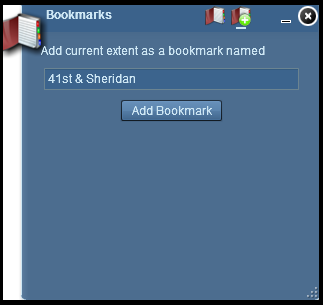allows you to interact with the map by clicking on a predfined spatial bookmark
that will zoom the mark to that bookmarks stored spatial extent.
allows you to interact with the map by clicking on a predfined spatial bookmark
that will zoom the mark to that bookmarks stored spatial extent.Explore the map
The bookmark widget  allows you to interact with the map by clicking on a predfined spatial bookmark
that will zoom the mark to that bookmarks stored spatial extent.
allows you to interact with the map by clicking on a predfined spatial bookmark
that will zoom the mark to that bookmarks stored spatial extent.
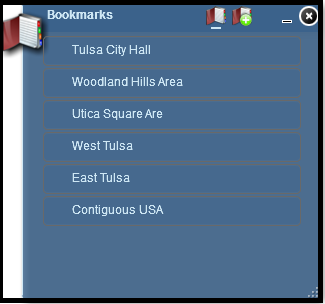
Adding a bookmark is a simple process. Just follow these steps: