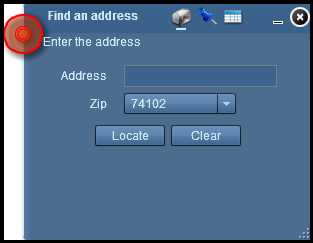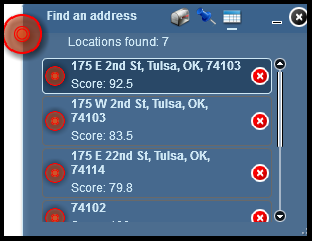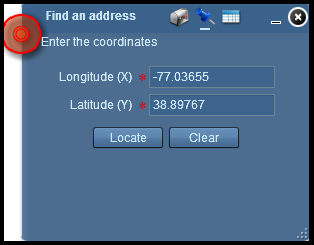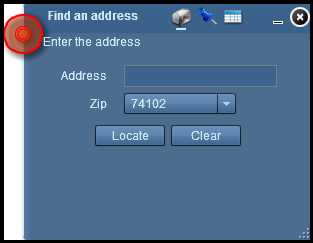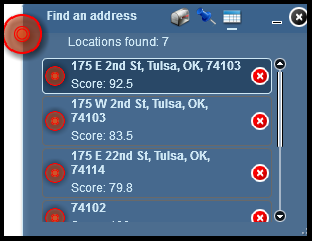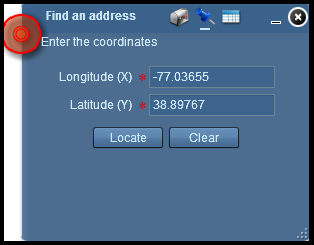Find
Locate addresses
Locate
This widget allows you to search for an addresses in Tulsa, OK. You must supply the following data:
- Street Address
- Zip Code (drop down menu) - (Optional)
Locate by address usage:
- The locate widget can be opened from the tools menu.
- Enter text you want to search for in the input box
of the locate widget.
Sometimes entering less information in the required fields such as street will
give you better results.
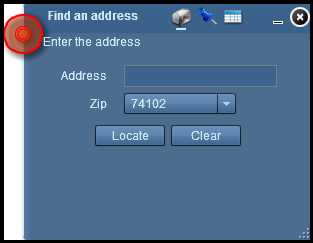
- Click Locate to start
the search.
- The Results view
is displayed in the widget. There can be no results, one results, or
several results depending on your search criteria you entered.
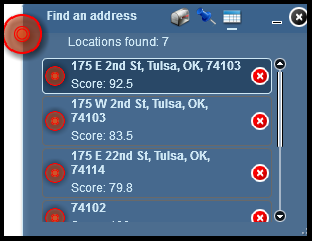
- The returned results give you the matched addresses and a match score.
- By clicking on one of the results you will be zoomed to that location on the map.
- You can also locate a point on the map by specifying XY coordinates.

- On the locate coordinate view as shown below choose your entry coordinate units and then enter values
and the result will be marked on the map and displayed in the results view after you click locate button.
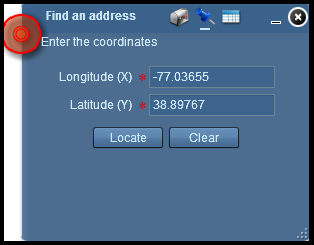
- By clicking the clear button the push pins on the map are removed and the results view is cleared.